Play classic games
Play DOS games on FreeDOS! We include lots of fun games in the distribution. Or play your favorite classic games, like Wolfenstein 3D, Doom, Commander Keen, Jill of the Jungle, Duke Nukem, and many others!
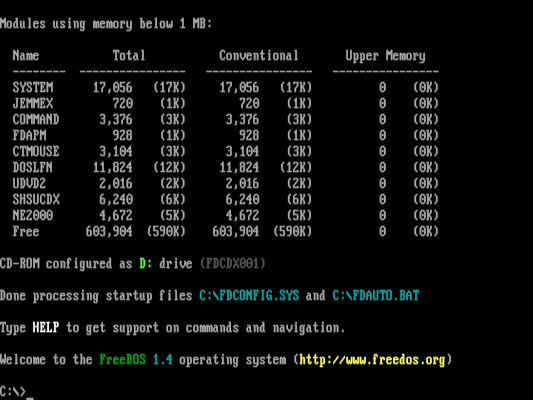
FreeDOS is an open source DOS-compatible operating system that you can use to play classic DOS games, run legacy business software, or write new DOS programs. Any program that works on MS-DOS should also run on FreeDOS.
Play DOS games on FreeDOS! We include lots of fun games in the distribution. Or play your favorite classic games, like Wolfenstein 3D, Doom, Commander Keen, Jill of the Jungle, Duke Nukem, and many others!
Run your favorite DOS programs with FreeDOS. Just install your DOS application under FreeDOS like you would any other DOS application and you'll be good to go.
We include lots of open source compilers, assemblers, debuggers, and editors so you can create your own DOS programs. We also share our source code under an open source license, so you can modify FreeDOS itself.
As part of the month of "DOScember" Jim celebrated FreeDOS by sharing several articles online. These are great starting points if you want to get into retrocomputing with FreeDOS! Check out this series of articles at All Things Open: - Why FreeDOS is a modern DOS - Turn off acceleration for the 'retrocomputing' experience - 26 essential FreeDOS commands, A to Z - Getting started with Edlin on FreeDOS - Tiny programming on FreeDOS with a kernel, shell, editor, and compiler.
You may also be interested in this weeklong "DOScember" article series at Both.org: - 4 cool facts about FreeDOS - FreeDOS Edit makes it easy - How to add and remove packages in FreeDOS - Old-school programming with BW BASIC - 2 ways to listen to music on FreeDOS - Automate tasks with BAT files - Edit text with this Emacs-like editor
SuperIlu just published v0.99 of jSH, a JavaScript scripting environment for DOS. This is the 'little' text-mode brother to DOjS, released not long ago. New features in this version include: - fixed Screen object - fixed CGets() - added missing include - updated zip, mbedTLS and curl. You can find the new version at jSH on GitHub.
Microsoft’s Open Source Programs Office (OSPO), Team Xbox, and Activision recently announced that the classic games Zork I, Zork II, and Zork III are now released as open source software, under the MIT License. If you don't know Zork, it was an extremely popular series of text-based adventure games, released by Infocom on a variety of platforms including personal computers. You used your imagination and typed commands to navigate and take actions, with clever puzzles and world-building. Zork's Z-Machine interpreter was also a platform to create other, similar text adventure games like Hitchhiker's Guide to the Galaxy. You can find Zork I, Zork II, and Zork III at the Historical Source archive on GitHub.
SuperIlu has released a new version of DOjS, the javascript environment for DOS. Version 1.14.0 has several fixes and additions, but mostly for win32 users, with only a few updates for DOS users: * fixed error message for library loading in win32 * fixed SQLite3 database opening in win32 * return empty object from GetNetworkInterfaces() on win32 * fixed curl on win32 * updated zip to 0.3.5 * improved documentation * updates to libraries. Download the new release at DOjS 1.14.0 at GitHub.
In 1986 FTP Software Inc. created the PC/TCP Packet Driver specification which defined an API for sending and receiving packets over networking devices. Inside the packet driver is code to talk to a specific piece of hardware. That hardware might be a network adapter, an Ethernet chipset connected through the parallel port, or even just a plain serial port. A packet driver makes the hardware and network accessible in an easy manner. Omar Yabar has collected a ton of DOS-era packet drivers in one place, so you can easily download the one you want. Find them at the Packet Drivers Collection. We can't include these in the FreeDOS distribution because they are not open source, but we really appreciate the hard work Omar has done to collect these for DOS fans to use!
NASM is the Netwide Assembler, an open source assembler for the x86 CPU architecture, including DOS. There's a new update available now: version 3.01 mostly contains fixes such as: * The condition after %if or %elif would be evaluated while output is suppressed after %exitrep or %exitmacro * Fix encoding of TCVTROWPS2PHL * The unofficial but obvious alternate form TEST reg,mem was not accepted by NASM 3.00 * A new %selbits() preprocessor function and command line option * Define additional permissive patterns and fix several opcode bugs * Fix parsing of two-operand forms of x87 instructions * And other fixes. See the NASM documentation for more. Download the new version from the official releasebuilds 3.01