FreeDOS for everyone
Most users should use this to install FreeDOS. We recommend using a PC emulator or virtual machine to install FreeDOS. If you don't want to install, you can boot the LiveCD to try it out. Install extra programs from the BonusCD.
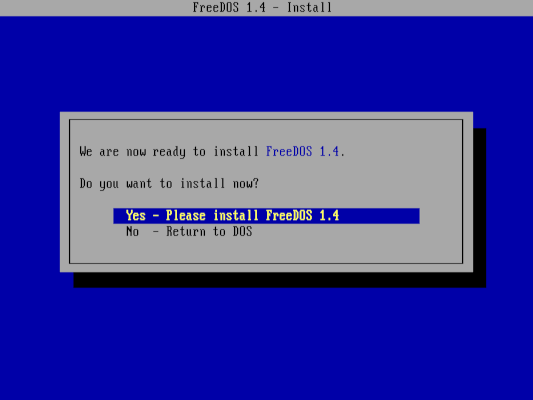
Download the FreeDOS 1.4 distribution! This version includes an updated FreeCOM, Install program, and HTML Help system. This also includes improvements to many of the utilities including FDISK, JEMM, 7Zip, FORMAT, FASM, MORE, RUNTIME, and more!
Packages have been reorganized in FreeDOS 1.4 so they will be easier to find: The LiveCD installs a complete user-based DOS system including standard DOS programs, Applications, Archivers, Device Drivers, Games, Networking, Sound, and basic tools. Use the BonusCD to install Development, Editors, Boot Tools, OpenGEM, and extra utilities.
Need help installing FreeDOS? Watch How to install FreeDOS on VirtualBox on our YouTube channel.
System requirements: Intel CPU · BIOS or UEFI "Legacy" mode · 640kB memory · to install: 20MB hard disk (or larger)
Most users should use this to install FreeDOS. We recommend using a PC emulator or virtual machine to install FreeDOS. If you don't want to install, you can boot the LiveCD to try it out. Install extra programs from the BonusCD.
If you want to install FreeDOS on real hardware without a CD-ROM drive, use the FullUSB instead. The LiteUSB installs the same version of FreeDOS, but contains fewer of the extra programs.
If your system doesn't support booting from the LiveCD, try installing with the LegacyCD. This installs the same FreeDOS 1.4, but uses a different boot method. Use the BonusCD to install the extra programs.
FreeDOS 1.4 includes a floppy-only edition! This edition should run on any original IBM PC system, including the PC, XT, and AT. Provides versions for 720kB, 1.2MB, and 1.44MB floppy disks.
We recommend you use a PC emulator to install FreeDOS. This creates a "virtual machine" that runs inside your operating system, so you can run FreeDOS in a "window." Here are a few emulators you can try: